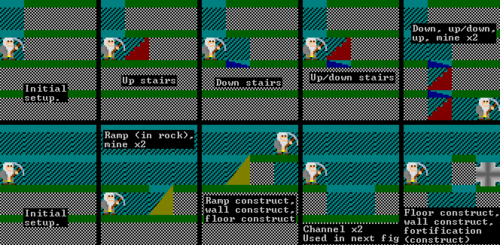- v50 information can now be added to pages in the main namespace. v0.47 information can still be found in the DF2014 namespace. See here for more details on the new versioning policy.
- Use this page to report any issues related to the migration.
40d:Stairs
Stairs are a map feature that allows creatures to move vertically. Stairs provide access for dwarves and other single tile creatures, but are inaccessible to wagons. Stairs come in three forms: an upward stairway, a downward stairway, and an up/down stairway.
An upward stairway allows a person to travel up to the next level if there is also a downward stairway or an up/down stairway on the level above. A downward stairway can be stood upon and provides walking access to the adjacent tiles. An up/down stairway counts as both.
They are distinct from ramps, which allow movement from one square to a horizontally adjacent square that is one level below or above.
Creating Stairs
Stairs can be created in two different ways:
- You can use the designations menu (d) to carve them out of a wall of unmined material (see digging).
- You can use the build menu (b -> C) to construct them in an open tile using material you have already gathered.
In order for stairs to be usable, you must construct stairs on both of the levels that you wish to connect (An up stair connecting to a down stair). However, a Down or Up stair will give you sufficient access to the adjacent level to build connecting stairs. This means you can dig directly downwards or even directly upwards using stairs without needing any other forms of access to the area.
Using an Up/Down stair (which goes both up and down on the same tile) you can dig a straight vertical shaft.
You can't designate an up staircase on a square that has already been dug out; you have to dig into an existing wall or build instead. You can then build the matching down staircase on the level above.
There is no need to build downward stairways and upward stairways: if you really want, you can simply build up/down stairways everywhere. However, this may be less aesthetically appealing.
Destroying Stairs
Depending on the method used to create the stairs, they can be removed using one of two different ways:
- If the stairs were created using the designations menu, the following information applies:
Only up stairs can currently be removed through the designation menu but a new floor can be built over a downstairs to effectively remove them. To destroy up stairs, use the "Remove Up Stairs/Ramps" command in the designations menu: d -> z. To remove down stairs, use the "Site a Building" menu and build a floor over them (b-C-f).
- If the stairs were constructed using the build menu, the following information applies:
Stairs, as well as any type of construction built using b -> C can be removed using the "remove construction" designation d -> n.
When removing constructed stairs, a dwarf will stand on top of the stairs while removing them, and will then fall down the stairs to the first solid tile beneath the stairs once they have been removed. Dwarves can fall through Down and Up/Down stairs, but Up stairs include a floor and will stop the fall. Deconstruction of multi-level stairs can be tricky for this reason. You may want to create a second, safer stairwell reaching the z-level(s) of the unsafe stairs you want to remove, so you can construct floors when necessary.v0.27.169.33b This behaviour will probably be fixed in the future.