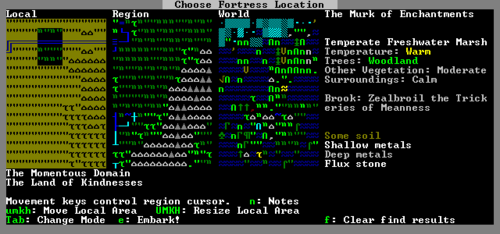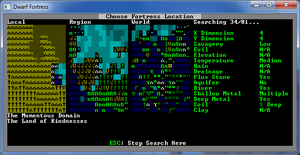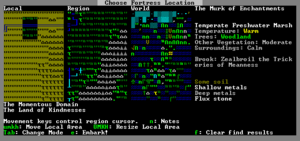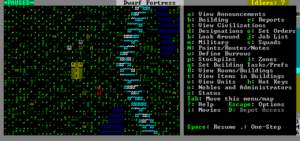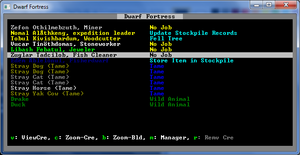- v50 information can now be added to pages in the main namespace. v0.47 information can still be found in the DF2014 namespace. See here for more details on the new versioning policy.
- Use this page to report any issues related to the migration.
Difference between revisions of "v0.31:Quickstart guide"
(→Checking Labors: Explain how to do this explicitly because many people have trouble with it in the beginning. Also tipbox dwarf therapist) |
m (→Evil Biomes: someone broke the template using an "=") |
||
| Line 114: | Line 114: | ||
*'''Flux Stone''' if possible | *'''Flux Stone''' if possible | ||
| − | You may want to use the {{K|f}}ind tool to help you find a site. | + | You may want to use the {{K|f}}ind tool to help you find a site. Note that it appears that "Calm" is classified as "Medium Evil" on the {{K|f}}ind tool, so always check the site manually. |
| − | |||
Your site may have multiple biomes overlapping it. If so make sure to press {{K|F1}}, {{K|F2}}, etc, to take a look at all of them. They may each have significantly different characteristics.}} | Your site may have multiple biomes overlapping it. If so make sure to press {{K|F1}}, {{K|F2}}, etc, to take a look at all of them. They may each have significantly different characteristics.}} | ||
Revision as of 20:40, 27 April 2011
| This article is about an older version of DF. |
- This is a quickstart guide for Template:L for those who have never played before who quickly want to jump in head-first.
- If you are looking to learn adventure mode instead, see the Template:L guide.
- Also see Template:L for more detailed tutorials that people have submitted.
So, you want to play Dwarf Fortress, but you have no idea what to do. That's understandable; in Dwarf Fortress you can really do anything you like. It is a huge, complex, and totally open-ended game. But in order to do anything, first you need a sustainable fortress.
It turns out that is not so hard to do! Note that "quick" is kind of relative; this guide is about as quick as you can get given the complexity of the game.
As this article doesn't contain the exact key sequences needed to do everything described, you will likely need to refer to the Template:L and the rest of the wiki while reading this. For something more detailed see the excellent Template:L tutorial.
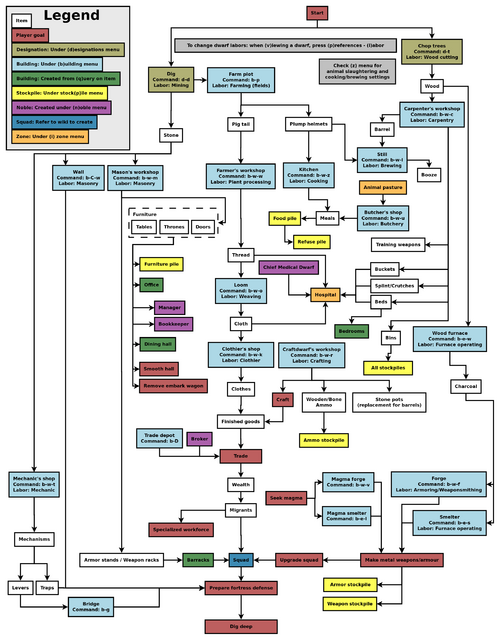
Common UI Concepts
About Key Symbols
This document and most documents on the wiki use key symbols that look like t to indicate what keys are used for an operation. Note that these are case sensitive. In order to save space, Shift+t will be written as T. So t means "press the 't' key without the shift key" and T means "hold down shift and press the 't' key". Sequences of keys will be written with dashes between them. So a-b-C means "press 'a', then press 'b', then hold shift and press 'c'".
| Esc | Go back to the previous screen/menu |
| ↑ ↓ ← → | Change active menu option or move cursor |
| - + | Alternate menu selection keys |
| Enter | Select menu option |
Often you use the directional keys ↑ ↓ ← → and Enter to make menu selections, but sometimes you will need to use the alternate selection keys (- and +) to make menu selections. Generally speaking, when dealing with menus, if the directional keys don't work try -/+.
Esc will almost always take you back to the previous screen until you get to the top level of the UI, at which point it will display the options menu.
World Generation
The first thing you will need to do is Template:L. Unlike many games, the world that your game takes place in will always be procedurally randomly generated by you or someone else.
Luckily the basic version of this process is rather simple, and doesn't usually take too long unless your computer is a bit outdated.
- World Size is Medium
- History is Short
- Number of Civilizations is Medium
- Number of Sites is Medium
- Number of Beasts is Medium
- Natural Savagery is Very Low
- Mineral Occurrence is Frequent
Pre-Embark
- Also see: Template:L
Embarking is the process of choosing a site, outfitting your initial dwarves, and sending them on their way.
Select Start Playing from the main menu, then select Dwarf Fortress. You will then see something that looks like the screenshot on the right.
The map on the far right is the World Map which will show you the whole world. The one in the middle is the Region Map which will show you a zoomed-in view of the part of the world indicated by the cursor in the world map. The Local Map on the left will show a zoomed-in view of the part of the region indicated by the cursor in the region map. In the local map area will be a highlighted embark region that you can move around with u m k h. This highlighted square is what will become your play area after you embark. Use ↑ ↓ ← → to move the region and world cursors around. Hold down Shift while doing this to move more rapidly.
Choosing a good embark site is crucial for beginners. Advanced players can create a functional fortress on a glacier, but for now, lets stick to dwarf (and newbie) friendly environments. You will want to look for certain features in your initial embark site that will make your first fort much easier to manage.
Finding a Good Site
In older versions you would get more information on stone layers than you do in newer versions. Now you only know if you have soil, clay, a metal, more than one metal, an aquifer, or flux stone. This makes things more of a challenge because it's harder to figure out what you're going to get for metals.
Aquifers
You will especially want to avoid sites with Template:Ls, as these can be incredibly difficult to dig through, leaving you without stone of any sort until you manage it.
Trees
Also, you will want to avoid sites that have no trees. Dwarves like to sleep in beds, and beds are only made from wood. After the first Dwarven trade caravan arrives, you can tell them you would like a lot of wood, and the next time they show up, they will bring it. But that will be a year and a half after you first arrive, a long time to wait for beds. You could dig down to the first cavern level and chop down giant mushrooms for wood, but even the uppermost cavern level often contains far more Template:L than a newbie can handle.
Water
Having a river on your site will make things much easier. It isn't a necessity, there are other sources of water on most maps, but only oceans, lakes, rivers, streams and brooks contain unlimited quantities of the stuff. Speaking of water, take a look at the Template:L. In temperate or colder climates, above ground water will freeze during the colder months. This can be anything from a minor inconvenience to a major pain, depending on circumstances. Just be aware that it is one more thing you will have to deal with, and choose your climate accordingly.
Hostile Civilizations
While searching your map for a good site, hit the Tab key to change the display. You will notice that there are several informative screens besides the default screen showing the biomes and layer types. One screen shows the relative distance to different races' civilizations. If Template:Ls are too close by, you will suffer ambushes by your second spring. As a newbie, these goblins will very likely destroy you. If you like seeing dead dwarves and blood all over the map, go right ahead and pick a site next to a dark fortress. If you do, you will need to focus on defense immediately before doing nearly anything else.
You can set up your fortress to keep the goblins out, or kill them with Template:Ls, but do not expect your militia to fight off these first waves. They will die. And remember, keeping goblins out means keeping traders out (or worse, stuck inside, wanting to get out.) Goblins will attack trade caravans, and YOU will be blamed if the caravans die. As a newbie, you may want to opt for a site far from goblins. If you choose an island site, you will notice that no other races are listed. Only dwarves will come to trade with you, but you won't be attacked by goblins.
Geography
It may also be helpful to choose a location with a solid cliff face and a decent mountain to dig into above ground, so that your fortress can have a more straightforward layout. It's also possible to ignore this and have a fortress that's entered from above, if you'd like, but some may find it easier to have all of the main parts of a fortress visible on one screen, to help facilitate an early understanding of how the fortress works.
Evil Biomes
Finally, you really, really do not want the Template:L of your first site to be "sinister", "haunted", or "terrifying". As you might imagine, zombie whales can be difficult for even seasoned warrior dwarves to handle.
- No Aquifer (this is very important)
- Trees: Forested or Heavily Forested
- Temperature: Warm
- Surroundings: Calm or at least not Sinister, Haunted, or Terrifying
- Clay or Soil is important to make farming easier when starting out
- Shallow Metals (That's Metals, plural, not Metal. You want more than one.)
- A River if possible
- Deep Metal(s) if possible
- Flux Stone if possible
You may want to use the find tool to help you find a site. Note that it appears that "Calm" is classified as "Medium Evil" on the find tool, so always check the site manually.
Your site may have multiple biomes overlapping it. If so make sure to press F1, F2, etc, to take a look at all of them. They may each have significantly different characteristics.
Okay, you've found a site, possibly far from goblins. Now it is time to outfit your dwarves! Press e to embark once you're sure you have the right area highlighted on the local map.
Choosing Skills and Equipment
Now the Prepare for the Journey screen should appear. You will be given the choice to either Play Now! or Prepare for the journey carefully. Pick the later option.
Preparing Carefully
Since we know certain things about our first site, we can choose our dwarves and equipment knowing what to expect. Metal will be our primary industry. We won't be hit too hard by enemies right off the bat, so we can concentrate on civilian dwarves and supplies.
Chopping and Digging
Our starting location will have wood, so we don't need to bring a bunch with us. What should we bring, and what sorts of dwarves should we choose? Well, first we will need something to chop down trees, and something to dig with: Template:L and an axe.
One copper axe, and two copper picks should suffice to start. Actually a wooden training axe will also chop down a tree, but will be worthless in battle.
Food and Drink
Sixty drinks and forty food should be enough to see you through until you can produce your own, even if you get large waves of immigrants right off the bat. Skip dwarven wine, that is the very first sort of alcohol you will be producing, from Template:Ls, and you will be making a lot of it. Five to ten of each sort of seed will be enough to start you off farming, though you may want additional plump helmet spawn.
To produce our own vegetables, we will need Template:L.
Medical Supplies
As for medical supplies, you can easily make your own Template:Les and Template:Ls, but you may want to bring along a small amount of Template:L, Template:L, and Template:L for stitching up dwarves and making casts, as these are more difficult to produce initially.
Other Supplies
You want three ropes, one for a well and two for chaining up animals. Template:L is useful to have as you need them to make a Template:L and you can't produce your own until your have either metalworking or pig-tail farming and processing set up. They are also useful for chaining animals up near your entrance as a warning system.
Bring an Template:L to set up your first forge. The problem with anvils is that you have the chicken-and-egg problem that you need an anvil to make an anvil. You could wait until the first caravan shows up and trade for one, they will almost always bring one in the first fall, but that can be a long time to wait to start producing metal.
Animals
You also might want to take two or three dogs and a breeding pair of cats. The dogs can help you hunt and fight if you train them, and the cats catch vermin that infest your food supply. Both make good pets which help keep dwarves happy. And in a pinch, they can both make a tasty snack.
Skills
As for dwarves, choosing certain skills will make your life much, much easier starting off. I recommend the following skills as essential to starting a fort: Template:L, Template:L, Template:L, Template:L, Template:L, Template:L, and Template:L.
If you chose a site with flowing water, Template:L can help keep your fort fed early on. If not, hunting can do the same, but keep in mind that safe hunting requires a lot of micromanagement. Your hunters will happily stalk and attack elephants, cougars, and other dangerous animals before they have the skills necessary to deal with them. Fisherdwarves, on the other hand, really only need to worry about alligators and crocodiles.
Template:L can be another useful skill, especially if you hunt or raise animals. If not, your first caravan will likely show up with tons of cheap leather. Leather makes good armor for your marksdwarves, as it is light weight and won't slow them down too much.
Finally, as your economy will be centered around metals, you should choose a metalworking skill, probably armor working but weapon making is also a good choice. Some people say the best defense is a good offense, but dead dwarves won't fight, so I usually pick armoring as my first metalworking skill.
You will probably want one dwarf with medical skills, and another with crucial social skills. For your doctor, put one point into each of Template:L, Template:L, Template:L, Template:L, and Template:L. For your leader-dwarf, put one point into Template:L, Template:L, Template:L, Template:L, and Template:L.
This is a flowchart showing approximately what sequence of actions players usually take when starting up a new fort. Don't worry about understanding it all right away; the rest of the article will walk you through the most important parts.
A Minimal Fortress
Okay, so you have a site picked out, you have chosen your dwarves and equipment, and you have embarked. You will see your dwarves clustered around your wagon full of supplies somewhere near the center of your map, with the game paused.
Surveying the Area
Do not unpause the game just yet. Take a look around. Use the k command. Look up and down a few z-levels with < and >. Place the cursor on various tiles to familiarize yourself with what the symbols mean.
Notice the terrain features, the vegetation, and any minerals visible. If you chose a site with flowing water, where is it? What about pools of water? The more carefully you examine your site before breaking ground, the better off you will be.
Remember that this is more of a simulation than a game, it is not "play balanced", and you can very easily find yourself in impossible situations. That is all part of the Template:L because even when you lose, you create an interesting story.
Creatures
But you don't want too much fun yet, do you? So, open up the unit screen and look at what other critters share the map with you. Your wagon functions as your initial meeting areas until you designate another, so if your wagon is parked next to a river full of crocodiles, or near other dangerous animals, you may want to designate another meeting area(using i) immediately. If your wagon starts on top of tiles that are pure cyan or white, it is on ice and the ice is likely to melt unless that portion of your site is Freezing.
Obtaining Shelter
Generally, you will want to get all your dwarves and supplies inside a protected area as quickly as possible. So the first thing you will do is designate some areas to dig.
If your wagon is near a cliff, you can tunnel into the cliff to create an entryway. If you are on flat land, dig channels down and then tunnel over to create your entry. Your entryway defines the boundary between your safe and protected inner fort, and the big bad outside world. You may be tempted to make a short entry hall, so your dwarves don't have to walk as far to get outside. Bad idea. You may also think it clever to have several entrances, and you would be wrong.
Think about the difference between inside and outside. Outside does not necessarily mean outdoors, and inside does not mean underground. Outside means undefended. Inside means defended. You can have multiple entrances, for instance, as long as they all lead to the same well defended gateway. But if you have an undefended back door, that is where you will be attacked. Make sure that to get inside, into the defended areas of your fort, enemies must pass through your defenses. Initially, you will not have the resources to defend more than one entrance.
Checking Labors
First off, look over your dwarves' assigned labors by pressing v then placing the cursor on a dwarf. Now, press p-l for "preferences: labors". You will see a list of labor categories that you can navigate using +-. You can enter each category and toggle each labor with Enter.
Using u can help you locate the dwarves. Select a dwarf, hit c for "zoom to creature" and you'll automatically be placed in view mode on that dwarf. Use p-l to get to the labor configuration menu.
Besides the labor enabled automatically from having the skill, ensure that someone has wood burning, furnace operating, wood cutting, plant gathering, gem setting, armoring, weaponsmithing, blacksmithing, metalcrafting, and stone finishing enabled, even if nobody has the corresponding skills. If you took dwarves with hunting or fishing, disable those until you have your initial fort completed. You don't want dwarves wandering around alone where they can get killed right now.
Main Entrance
Decide where you will build your main entrance. Unless you have a compelling reason to do otherwise, (such as a large deposit of valuable ores visible on a distant cliff face) put it near your wagon.
Dig a hallway three tiles wide and at least ten long. This will be your entryway. At the end of the hall, dig a 5x5 room for your trade depot, a stairwell, and a storage area at least 10x10 tiles. Using p, then use t to set the custom stockpile to accept any and all items you brought with you. Hit c and designate the whole room as a custom stockpile. (You can change the stockpile settings later with q).
Using the q key, set your wagon to be deconstructed. Using the i key, create an activity area, at least three by three, near the stairwell. Set this as a meeting area.
Build the Trade Depot using b. This is where caravans will park their stuff and where trading will take place using q.
Refuse
Near your planned entry, create a stockpile for refuse. It needn't be too large. Create another storage area for wood; it will only be temporary, don't make it too big, maybe 5x3, or fifteen tiles total.
Pasture
If you have any grazing animals with you, such as the draft animals used to pull your wagon, they will die if they are kept away from grass for too long. Use i to create a Pen/Pasture zone over a grassy area and assign your grazing animals to it using N. This area needs to be at least 10x10 or so to ensure they have enough grass and don't trample it all.
Woodcutting
Also near the entry, designate at least 14 trees to be chopped down. You will turn these into seven beds and seven chests. Don't designate too many trees at the beginning, or your dwarves will spend all their time chopping them down and hauling them rather than making things out of them.
Farming
Dig out an area in a soil layer and place a 3x3 farm plot in it. You must pick an underground area with mud or soil. Hopefully you have chosen a site with a soil layer as this will make farming much easier, but if not then you will need to read about Template:L needed to create the required mud on stone floors. Don't worry, irrigation needn't be that hard especially using the murky pool method, but hopefully you can skip this.
Use q to set the plot to grow plump helmets during all seasons. You will need to press a, b, c, d and select Plump Helmets for each season, otherwise you'll end up with an idle field for 3/4ths of the year.
Create a storage area and set it to accept food, but then use q to change the stockpile settings and disable every food except for seeds. Obviously, you want your seeds stored near your farmland and not down in your dining area. This will make planting happen faster.
Workshops
Dig down one level and create four 5x5 rooms off of the stairwell. These will hold your mechanic, mason, carpenter, and jewelry workshops. Put the workshop in the center of each room, and use the remaining space for the appropriate type of stockpile (wood for your carpenter, stone for your mason and mechanic, and gems for your jeweler.) Remove your temporary wood stockpile and dwarves will move the wood to the new wood storage area.
Go to your mason's shop with q and queue up one table and one rock throne (chair). You will find out why you need these in a second, but now is a good time to start building them.
Bedrooms
Continue digging down about seven more levels. Just create the stairwells for now.
On the lowest level, dig some halls leading to rooms for sleeping quarters. Dwarves don't need much space for living quarters, in fact, you can turn a one by three room into decent quarters by smoothing the stone and filling it with a high quality bed, chest, and cabinet. When a fort is first getting started, a common dorm-style bedroom will suffice for a while, but dwarves will eventually want their own rooms.
Designing living quarters is a matter of personal preference and aesthetic sense, Actual design will be left as an exercise for the player. Just try to keep the bedrooms close to the stairs, and make your access hallways at least two tiles wide so your dwarves don't have to crawl over and under each other to get where they are going.
You will want to create at least eight rooms: seven for your bedrooms, and one as an office for your bookkeeper, which rather than a chest, bed and cabinet, will contain a chair and table.
"Garbage" Dumping
Note that garbage is not the same thing as refuse. Refuse is rotting stuff. Garbage is anything you designate to be hauled to a garbage area, even important things that aren't really garbage. Think of your garbage areas as a way to specify that objects you select will be brought to a specific area.
Use i to create a 1x1 activity zone somewhere and set it to be a garbage Dump. Unlike storage areas where you are limited to storing one object per tile, any number of items may be piled in a garbage area. That means you will only need one tile to hold as much garbage as you like. Designate a one tile garbage area near your mason's and mechanic's workshops.
Press d-b-d to get to the mass dump/forbid screen and select the "dump" option. With "dump" selected, create a rectangle over all the loose stones cluttering up your living area. This will designate this stone to be transported to the closest garbage dump activity area.
Once the stone from your living area has been moved there, it will be set as forbidden. You will need to unforbid it using the same d-b screen, hitting c to claim it instead of d to dump it.
Nobles
Hit the n key to open up the nobles and administrators screen.
Most importantly you need to designate a broker, bookkeeper and manager. Your expedition leader should automatically be the one you gave the social skills to if you prepared carefully. Use your expedition leader for all three. (If you hit "Play now" then don't worry about it. Use him anyway and he will learn.) Don't worry that it's just one guy doing all this, none of these jobs need take very long.
While you are on this screen, highlight the bookkeeper and set him to work for maximum accuracy. You really don't need this level of accuracy, but it will ensure he trains up the record keeping skill early. Turn it down to medium after he has achieved total accuracy, which he can't even start on until you have built him an office.
Make your doctor, if you have one, the chief medical dwarf. Again, if you didn't give anyone medical skills don't worry about it. Hopefully he will not be needed for a while anyway.
Offices
Some of your nobles will require an office in order to do their work. Earlier you should have queued up a table and throne (chair) in your mason's shop; they should be done by now. Place them in the office room you created down in the sleeping area using the build command. Use q to select the chair, make the office an office, and assign the office to your expedition leader (who should be your bookkeeper and manager). Hit n to verify that these positions now have the office they need.
Furniture
Now would be a good time to start building some furniture. You could queue up all these items directly from your workshops, but why not give your new manager a little practice?
Using the manager screen j-m hit q to queue up a new job, and type "bed" select "construct bed." Set the quantity to seven. Next, queue up seven wooden chests, eight doors, seven cabinets, at least two tables and two chairs (thrones). The tables and chairs will go in your dining area, speaking of which...
Dining Area
Above the living quarters, and right off the main stairwell, create another four rooms. One will be for food storage, one a dining hall, one a kitchen, and one a still.
Make the kitchen and still 5x5. The storage area and dining hall should be larger. Create storage areas in the remaining space in the kitchen and still. For the still, customize this storage to accept food and furniture, then turn off all food except plants (not seeds, or leaves. Just plants), and all furniture except barrels. Make sure prepared food is turned off for this storage area. If you set your first initial storage area to accept furniture, disable barrels for it now.
For the kitchen storage area, turn off prepared foods, plants (You want your brewers to get first shot at those; the kitchen staff will still take them from the still if nothing is closer.) and seeds. For the main food storage room, just turn off seeds. You may also want to use the z Kitchen screen to disable cooking for plants so that they will always be used for brewing.
Placing Furniture
Once your furnishings are complete, you need to place them in the rooms using the build command. Make sure each room gets a door, each bedroom gets a chest, bed and cabinet, and the office should already have a chair and table. Put the other chair(s) and table(s) in the dining room.
Use q on the beds to make the bedrooms into bedrooms. Don't worry about assigning the bedrooms, the dwarves will pick their own as long as they have been defined as unowned bedrooms.
Meeting Area
Designate someplace close to the bottom of the stairwell as a meeting area. It could be the dining room, or just the stairwell itself if you've made it big enough. You want idlers in a central location, close to where you will be placing your emergency drawbridge levers.
Beyond a Minimal Fortress
By now you should have your main entrance created, along with a farm, initial storage areas, and trade depot on the first underground level. Below that, you should have a mason's shop, a mechanic's shop, a carpenter's shop, and a jeweler's shop, surrounded by appropriate storage piles. A stairwell connects to the lower levels, where you have your drinking and dining complex and below that, bedrooms and an office. You should have selected your administrators, designated a refuse pile (for trash) and a garbage area (for excess stone.) Your bedrooms and office should be furnished.
At this point, you have all the components of a minimal but functional fortress. Your next steps will be to make it safer and better protected, to set up your metal industry, and later to prepare your militia.
Checking Inventory
Use the z screen to check your stock levels. How much food and booze do you have left? You only have unprepared food at this point, and the booze you brought with you. If you are running low on food, you can designate gathering some outdoor plants, turn on fishing, or turn on hunting.
At this point, designate some more trees to be chopped down. You may want to start making some bins to help you store more stuff in less space. Bins will also make it easier to haul stuff to your trade depot.
Traps
Start producing mechanisms at your mechanic's shop. Queue up ten. After they are built, use them to create stone fall traps near the start of your entry hall. Queue up some cages, and more mechanisms, and use these to create some cage traps right after your stone traps. Cage traps are incredibly effective at stopping ambushers, but traps in general will not protect you from thieves and kidnappers who will almost always bypass them.
Continue to fill up your entry hall with alternating rows of stone and cage traps as the parts become available.
Guard Animals
Build two restraints (use the ropes you brought) near the beginning of your entryway, one on either side. Using the q key, assign an animal to each of them. These animals will spot thieves and raiders before they gain entrance to your fortress. Try to pick disposable animals, as they will be slaughtered by the first ambush raiders. Ideally, don't assign female animals; you want them safe for breeding.
Drawbridge
Build a drawbridge to seal off your entryway. Put it after the hall-o-traps, but before the trade depot, to help keep traders safe. Build a lever near your meeting area and connect it to the drawbridge. In case of an ambush, you will want to close up your fort, keeping the goblins out until your squads have formed up and are in position. If you've done things right, the traps should take care of most of them and your militia will be for mopping up.
Metal Industry
Now, below your first workshop level, dig out four more 5x5 rooms around the stairwell. Three of these will be smelters, and one a smithy. Designate storage for coke and charcoal only around the smelters and for coke/charcoal and metal bars around the smithy. Also create stockpiles for ore somewhere nearby (use stone stockpiles, then use q to change the settings on them to disable everything but ore).
Wood Furnace
Somewhere near your carpenter shop, near your wood stockpile, dig out an area and build a wood furnace. Hopefully, you will find enough lignite or bituminous coal that you will only need to use it once in order to create enough charcoal to jump-start the coke (refined coal) production. Without magma, you need to refine raw coal to make coke, or burn wood to make charcoal. Unprocessed coal is not a fuel, only refined coke or charcoal.
If you don't find coal on your map, you'll need to either dig down to magma or make charcoal out of wood to run your forges and smelters, but don't worry about this yet. You need to do some digging around.
Mining
You don't have anything but a stairwell on some levels. These will be where you dig exploratory tunnels looking for ores, minerals, and gems. There are a number of schemes for exploratory mining, but this will be left up to you to research on your own. For now just start digging tunnels out from the stairwell in all directions and see what you run into. BTW, digging into damp stone is not recommended.
Keep an eye out for Template:L stone. You will eventually want this so you can make Template:L.
Fuel
Whether you find coal or not, you will need to burn wood into at least one unit of charcoal. If you find some coal (lignite or bituminous coal), start your smelters out processing it into coke using your charcoal to get things started. From then out you can burn coke to make more coal into more coke and so on.
Put these coke-making jobs on repeat. Only use one smelter to begin with, but you should be getting a group of immigrants fairly soon, and you can put them to work in the other smelters.
Don't give up on finding coal right away. Dig around for a while and if you're starting to get impatient then burn some more wood into charcoal, smelt some metal, and make some weapons. If you rely on charcoal for fuel then you'll be needing a lot of wood, so dig out another room near the furnace and create a wood stockpile. You might also want to move the wood furnace down to where the smelter is, and create the new wood stockpile there. Finally, go designate more trees for chopping.
Preparing for Immigrants
When you do get a group of immigrants, take a headcount and queue up enough beds, doors, cabinets and chests to make bedrooms for them all. Examine their skills. (This is where Dwarf Therapist can come in handy again.) Be sure to enable any labors that they have skills in, but aren't active. Turn any useless dwarves into furnace operators.
Stick to the Plan
Metalsmithing will be your primary economic activity for now. This means you will need miners, haulers, smiths and furnace operators. Unless a dwarf is doing something else vital to the proper functioning of your fort, such as training in the militia, making traps, cooking food, and so forth, they should be doing one of those four things.
Gemcutting and Trinkets
You should have uncovered some gems by now, so put your jeweler to work cutting them. These will be the only thing you trade in the first year, and only for things you absolutely need and can't produce enough of yourself.
Actually, stone crafts produced by a craftsdwarf can make good trading goods as well. The only problem with this is that you'll need to make a lot of them (50+) because each one isn't too valuable individually, but given that you have an almost limitless supply of stone this shouldn't be too much of a problem. If you go this route you will probably need to dedicate a craftsdwarf's workshop and craftsdwarf to this task almost full-time.
Wealth and Invasion
You may have struck gold, and you may be tempted to put your furnaces and smiths to work creating valuable gold crafts. Don't do it! Until you have your militia formed and fully equipped with steel armor and weaponry, your smelters and smithy should be doing nothing else but smelting cheaper materials like coal, iron, making pig iron and steel if possible, and making weapons and armor. Making steel will actually increase your wealth quite a bit, but at least you can stab and beat things to death with steel; you can't make weapons from gold.
Brewing and Cooking
Once your first crop of plump helmets starts to come in, you will want to start brewing as a repeating task. Also, now would be a good time to start cooking actual meals rather than forcing your dwarves to eat raw food. Cooking easy meals will train dwarves faster, but they may be happier with lavish meals. So, you might want to cook easy ones until your cook(s) skill up to a certain point then have them start making lavish meals.
Also use z Kitchen and disable alcohol for cooking, otherwise your cooks will waste perfectly good hooch in their cooking.
Speaking of booze, in order to keep the booze flowing, you will need to create some barrels. Your dwarves should have emptied a few by now to get you started, but you will definitely need more. A lot more. In fact, you almost can't make too many barrels.
Keep checking your food and drink stock levels on the z screen periodically. While cooked food and alcohol don't spoil, there is really no need to stock 2,000 barrels of dwarven wine at this point. Ten times the number of drinks and meals as you have dwarves is more than enough. If you start running out of food or drinks, designate some wild plants for harvesting, start hunting or fishing, or start more farms.
In fact, now would be a fine time to make another three by three farm. Set it to produce sweet pods in the spring and summer, cave wheat or pig tails (your choice) in the fall, and plump helmets in the winter. Having multiple types of plants will give your dwarves more variety in their food and drink, keeping them from grumbling.
Military
- Also see: Template:L and Template:L
Once you have gotten your first wave of immigrants, you should have enough dwarves to start a small training program. This section is far from adequate for teaching you to run your military, but hopefully it will get you started.
Drafting Some Recruits
Look over all your dwarves. Again, Dwarf Therapist can make this process much easier.
You are looking for any dwarves with military skills, or at the very least, without useful civilian skills. These guys will be your military. Shoot for an initial squad of five, but look to increase that to ten by the end of the second spring.
Creating a Squad
Go back to your nobles screen. You should see a new position listed that was not there initially, militia captain. Appoint either your leader-dwarf or the best fighter to this position.
Now open up your military screen. Highlight your militia captain (not commander) and create a squad. Choose "Metal Armor" as their uniform. You can adjust their assigned equipment later.
Enjoy a hearty laugh at the delightful name your dwarves come up with for their squad. All tremble before the might of the fearsome Geared Warthogs! No, you can't change it (though you can disband the squad and create it again: it'll have another name).
Your militia captain will already be assigned to position one. Pick four more dwarves for positions two through four. Try not to pick moms with babies; they will shamelessly carry their babies right into battle.
Training Area
Queue up an armor rack and a weapon stand, stone, wood, or metal. The material doesn't really matter.
Pick a location for your training grounds. It should be near the entrance, but still in a defended area. Having it outside will keep your military dwarves from getting cave adaptation, but it will also leave them vulnerable to sneak attack.
Is your mason busy? If not, you can have him make a little walled fort around your entryway and training grounds. Put in a drawbridge and a lever to control it. Remember to make it a drawbridge, not a retracting bridge, and be sure it raises towards your gateway, so it will create a wall when raised.
Build your weapon rack and armor stand where you want your dwarves to train. Designate it is a barracks. Your squad should now be listed. Hit t to tell them to train there.
Training Schedule
- See also: Template:L
Your squad is now ready, but inactive. Unless you activate them, they will only engage in individual practice and will not train as a squad.
Before activating your squad, you need to adjust their training schedule. You only have five squaddies, but the default order is to train ten, at a minimum.
Go to the military screen, then the scheduling screen. Highlight the first cell marked "Train" and hit e to edit it. Set it to train four minimum: you want to let squaddies go off duty to do various things, and if the minimum number is 10 then the entire squad will be forced to do nothing but train, eat, drink, and sleep which can make them unhappy. After editing this order, hit c to copy it, and paste it into the remaining months.
Now hit s for squad. Your squad will be highlighted, as they are the only ones. Hit t to toggle their active status.
If you've done everything right, you should see some messages about Urist McGoblinFodder has become a recruit and they should report to the training grounds you have set up. Keep an eye on them using the units screen. Their tasks will initially be something like 'Waiting for (training session)' but they should actually start the session after a while. The graphics won't look any different, but it will say something like "at (training session)" instead of "waiting for." The usual cause of not progressing beyond the "waiting for" stage is having orders to train more dwarves than there are in your squad. They will wait forever for that tenth dwarf to show up.
Marksdwarf Training
Do you have any marksdwarves or archers or the like? If so, you will need to take additional steps to have them train correctly. You will need to create archery targets, you will need to go to the equip page and assign them an archer's Uniform, and you will need to ensure that quivers are available.
If you have done everything right here, eventually you will see piles of broken bolts at the base of your archery targets, a sure sign your marksdwarves are actually practicing.
Speaking of ammunition, have you created any? Wooden ammunition will do just fine for training purposes, but can only be created at a craftsdwarf's workshop. Build one now and queue up some wooden bolts if you'd like to train marksdwarves. If you happen to have butchered any animals at this point you can also make bone bolts.
Going Beyond Self-Sufficiency
Congratulations! If you've made it this far then you have a self-sustaining fort going and can now start to branch out into whatever activities you are interested in exploring. Expect some goblin invasions, forgotten beasts, titans, dragons, giants, and other creatures to interrupt your activities at various points. This is part of the fun.
By now you will have learned most of what's important to setting up a minimal self-sustaining fortress, but this game is huge and complex you will not have learned everything yet. You may want to read over the Template:L and start reading through some of the many many very useful documents on the wiki.