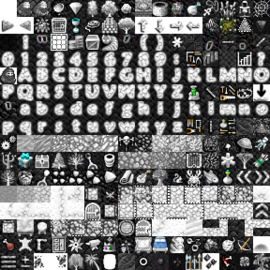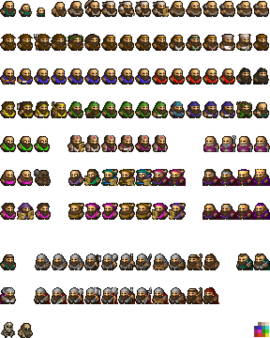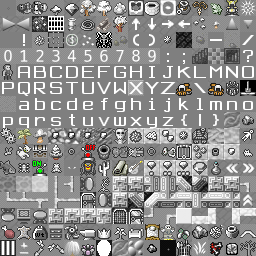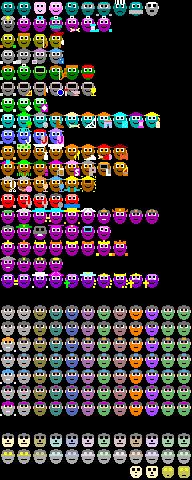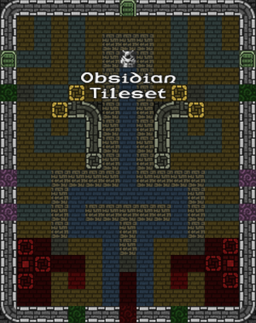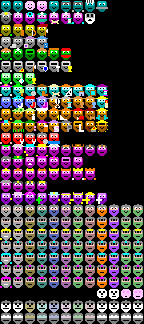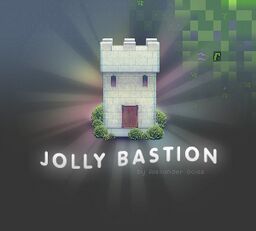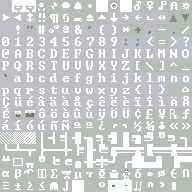|
|
| Line 86: |
Line 86: |
| | | installation = Instructions at download site | | | installation = Instructions at download site |
| | | comments = Last updated: June 11, 2013 | | | comments = Last updated: June 11, 2013 |
| − | This is a "variant" of Phoebus' Graphics Set with virtually all of the tiles replaced. It focuses on stylized realism to give a more "medieval" atmosphere to the game. Unlike other tilesets, this also specifically sets aside different tiles for grass with modifications to their graphics raws. This makes it easier to distinguish pasturable areas from bare rock and sand, as well as letting you plan green gardens along your entrance halls. Just make sure to forbid traffic on it to avoid trampling the grass.}}
| + | A tileset based on Phoebus' Graphics Set with the tiles replaced. It focuses on consistency and stylized realism to harmonize the different tiles and give a more "medieval" atmosphere to the game. Unlike other tilesets, this also specifically sets aside different tiles for grass with modifications to their graphics raws. This makes it easier to distinguish pasturable areas from bare rock and sand, tell apart different biomes, as well as letting you plan green (or blue, if you're going with cave moss) gardens along your entrance halls. Just make sure to forbid traffic on it to avoid trampling them to bare ground.}} |
| | | | |
| | ==12×12 square graphics sets== | | ==12×12 square graphics sets== |
Revision as of 01:39, 13 June 2013
This article is about an older version of DF.
|
18x18 square graphics sets
Ironhand and Wormslayer's Graphics Pack
CLA's ASCII-like Graphics Set
| 270px
|
| Download:
|
Official Forum Thread
|
| Author:
|
CLA
|
| Tile Size:
|
18×18
|
| Resolution:
|
1440x450
|
| Current Version:
|
15
|
| DF Compatibility:
|
0.34.11
|
| Installation:
|
Available pre-installed or as a patch
|
| ASCII-Like, uses stylized letters to show what the creature is while still allowing it to look like the letter.
|
|
16×16 square graphics sets
Phoebus' Graphics Pack
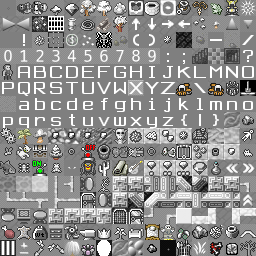

|
| Download:
|
Official Forum Thread
|
| Author:
|
Phoebus
|
| Tile Size:
|
16×16
|
| Resolution:
|
1280×400
|
| Current Version:
|
0.34.11v00
|
| DF Compatibility:
|
0.34.11
|
| Installation:
|
Available pre-installed or as a patch
|
| '
|
|
Mayday's Graphic Set

|
| Download:
|
Mayday's site
|
| Author:
|
Mikemayday
|
| Tile Size:
|
16×16
|
| Resolution:
|
1280 horizontal
|
| Current Version:
|
34_11
|
| DF Compatibility:
|
0.34.11
|
| Installation:
|
Available as a pre-installed copy
|
| Combined with a customized main tileset. Just follow the link, download and enjoy, no need to mess around with files. Credits go to Beefmo, Sphr, DR, Tocky, Herrbdog, Bane18, Dragon Warrior games and me (although I did much more organizing and editing than actually creating).
|
|
for linux and mac, there's an install script out there which applies a diff to the current DF installation, see http://github.com/rofl0r/df-mayday. it worked with 0.31.25 on linux.
the way it works is a diff file with a little context, so it can in theory be applied to any new DF version, as long as the raws aren't changed too heavily. the diff file used didn't need a single change in .14-.25.
additionally, it automatically fixes accented characters used in names, to look better with the tileset.
Worth noting is that the download from Mayday's website has the music files removed. If you want music in the game you will need to add these from the ordinary release into the correct folder (data\sound).
Question: How do i install my saves from previous versions to this version of DF?
Geoduck's 16x16 Graphics Set
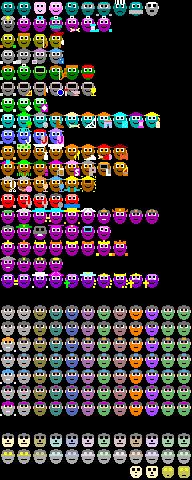
|
| Download:
|
Geoduck's Dwarf Fortress 16x16 page
|
| Author:
|
Geoduck
|
| Tile Size:
|
16×16
|
| Resolution:
|
1024×768 or higher
|
| Current Version:
|
1.1
|
| DF Compatibility:
|
0.34.01
|
| Installation:
|
Instructions at download site
|
| Last updated: May 22, 2013
Set for Dwaves/Goblins/Humans/Elves/Kobolds which attempts to combine compactness with greater simplicity, clarity and ease of viewing. Designed for Fortress mode play, but includes Adventurer tiles. Created from scratch, but originally inspired in part by PTTG's graphics set for .40d.
|
|
Obsidian Graphics Set
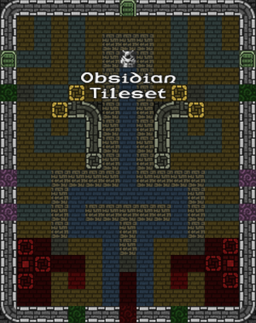

|
| Download:
|
Official Forum Page
|
| Author:
|
Obsidian Soul
|
| Tile Size:
|
16×16
|
| Resolution:
|
1024×768 or higher
|
| Current Version:
|
0.7
|
| DF Compatibility:
|
0.34.11
|
| Installation:
|
Instructions at download site
|
| Last updated: June 11, 2013
A tileset based on Phoebus' Graphics Set with the tiles replaced. It focuses on consistency and stylized realism to harmonize the different tiles and give a more "medieval" atmosphere to the game. Unlike other tilesets, this also specifically sets aside different tiles for grass with modifications to their graphics raws. This makes it easier to distinguish pasturable areas from bare rock and sand, tell apart different biomes, as well as letting you plan green (or blue, if you're going with cave moss) gardens along your entrance halls. Just make sure to forbid traffic on it to avoid trampling them to bare ground.
|
|
12×12 square graphics sets
Geoduck's 12x12 Graphics Set
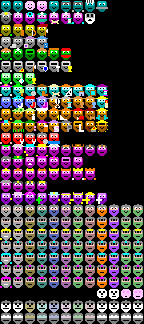
|
| Download:
|
Geoduck's 12x12 Dwarf Fortress page
|
| Author:
|
Geoduck
|
| Tile Size:
|
12×12
|
| Resolution:
|
1024×768
|
| Current Version:
|
3.0
|
| DF Compatibility:
|
0.34.11
|
| Installation:
|
Instructions at download site
|
| Last updated: July 15, 2012
Set for Dwaves/Goblins/Humans/Elves/Kobolds which attempts to combine the compactness of 12x12 tiles with greater simplicity, clarity and ease of viewing. Designed for Fortress mode play, but includes Adventurer tiles. Created from scratch, but inspired in part by PTTG's graphics set for .40d. Goblin design taken from Dwarf Fortress Forum game-image.
|
|
Jolly Bastion Graphics Set (true-to-ascii, warm colours)
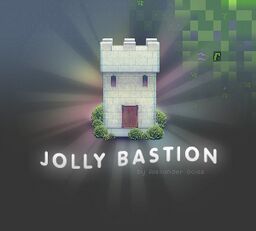

|
| Download:
|
Official Forum Page
|
| Author:
|
Alexander Ocias
|
| Tile Size:
|
12×12 (also available in 9×12)
|
| Resolution:
|
1024×768 or higher
|
| Current Version:
|
34.10v5
|
| DF Compatibility:
|
0.34.11
|
| Installation:
|
Instructions at download site
|
| Last updated: March 11, 2012
Dwarf Fortress looks too serious and gritty, especially when it's filled with so much fun, ☼Fun☼ and comedy. There are four main handy-dandy aspects of this mod:
- Injecting some more personality and brightness into the visuals
- Making important stuff easier to see, smoothing over unimportant things (9x12 or 12x12 ASCII!)
- Delicious icon :D
|
|
Grim Fortress Tileset (true-to-ascii)

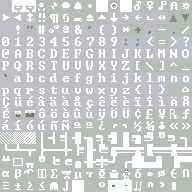
|
| Download:
|
Official Forum Page
|
| Author:
|
Lightrow
|
| Tile Size:
|
12×12 (also available in 9×12)
|
| Resolution:
|
1024×768
|
| Current Version:
|
1.2
|
| DF Compatibility:
|
0.34.11
|
| Installation:
|
Instructions at download site
|
| Last updated: February 3, 2013
I always liked the simplicity and feeling of ASCII tilesets but at the same time i really missed solid backgrounds and some interesting tiles from graphical tilesets. So my first try was to apply a solid background to all tiles of Talryth square tileset ( except few ones ), but it came out looking like a bunch of vermins swimming in a goblin's vomit... anyway i tried further and began to experiment with different base tilesets and finally made my own, using elements from tilesets of other authors ( mainly Tocky's one, big thanks to him! ). Then i have spotted Alexander's Jolly Bastion and took some ideas from him ( big thanks to Alexander too! ) like sky tiles and color. Then i applied Lee's Natural Color Scheme with modified "BLACK" value and here it is! Grim Fortress. It is pretty dark, kinda foggy and i think the name "Grim Fortress" fits well.
|
|