- v50 information can now be added to pages in the main namespace. v0.47 information can still be found in the DF2014 namespace. See here for more details on the new versioning policy.
- Use this page to report any issues related to the migration.
Difference between revisions of "40d:Memory editing"
m (Changed quality rating from "Unrated" to "Fine" using the rating script) |
( Toral G (check the dwarven language dictionaries, LOL)) |
||
| Line 32: | Line 32: | ||
'''Step 1''' | '''Step 1''' | ||
| − | Open | + | Open both Dwarf Fortress and Art Money and start a new fortress. |
When asked choose to prepare for the journey. | When asked choose to prepare for the journey. | ||
| − | Notice that all of your | + | Notice that all of your dwarves have 10 points to use for their skills. |
'''Step 2''' | '''Step 2''' | ||
| Line 73: | Line 73: | ||
== Starting with Legendary Skills == | == Starting with Legendary Skills == | ||
| − | There is a rather time-intensive way to give | + | There is a rather time-intensive way to give dwarves legendary skills with Artmoney. Set a skill level for one dwarf (eg. "Skilled"), search for a number corresponding to that skill level (0 for dabbling - 15 for legendary; 4 for skilled in this case) and then change that skill level while filtering results until you've narrowed down your one memory value. Just set this value to 15 and you have a legendary Miner, Armor User etc. |
Latest revision as of 18:11, 26 July 2021
| This article is about an older version of DF. |
| Various Memory Editing/Hacking Tools: | WPE Pro/PermEdit/Tsearch, ARTMONEY, Cheat Engine, The Cheat (for Macs) |
|---|
Memory Editing[edit]
For Advanced and Expert Uses of Memory Editing See: Memory Hacking
Note: As of version 0.28.181.40d, the following memory editing does not work.
Memory Editing can be used for cheating and otherwise modifying Dwarf Fortress as it runs. Memory Editors find the particular memory address where a specific value is located and change it for the better. Most of these programs search for a Hex address with the terms set by the user and display and offers modification of the found data.
Basic Cheating Tutorial With Memory Editors (Using Artmoney)[edit]
Warning: This is a good way to crash windows or otherwise mess up your computer. Only attempt memory editing if you are relaxed and don't mind this kind of thing too much.
Step 1
Open both Dwarf Fortress and Art Money and start a new fortress. When asked choose to prepare for the journey.
Notice that all of your dwarves have 10 points to use for their skills.
Step 2
In the Select Process bar in Art Money choose Dwarf Fortress.
Step 3
Press Search and enter the value 10.
Step 4
After the search has finished go into DF and change all of the dwarves skill points to another number, such as 6.
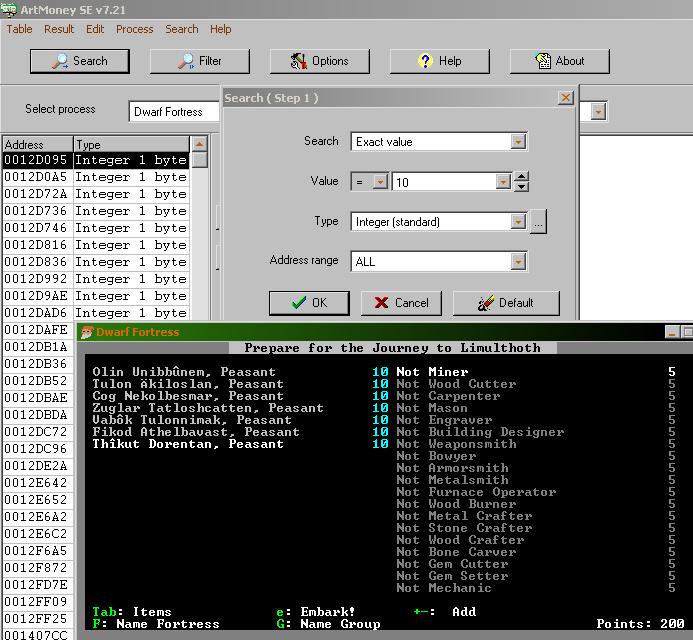
Step 5
Press FILTER this time and enter the new number, such as 6. Continue with this until you have only 7 (the number of dwarves) memory address values left. You can see the number of values in the left window in art money.
Step 6
Press the blue arrow in the middle bar to move them over to the right window.
Check the boxes under the designation F (for freeze).
Step 7
Repeat all of this for your points value and max out everything as much as you wish.
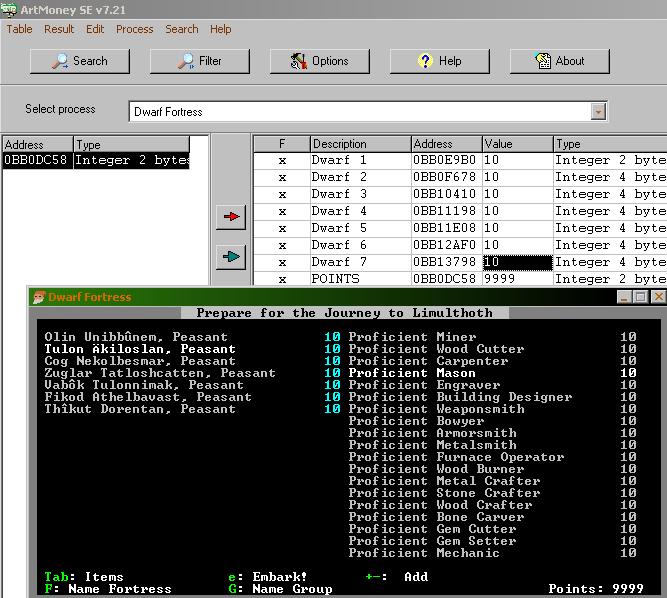
Step 8
Before you start the game it may be wise to uncheck (unfreeze) all of the boxes. The memory addresses may be used for something else.
Starting with Legendary Skills[edit]
There is a rather time-intensive way to give dwarves legendary skills with Artmoney. Set a skill level for one dwarf (eg. "Skilled"), search for a number corresponding to that skill level (0 for dabbling - 15 for legendary; 4 for skilled in this case) and then change that skill level while filtering results until you've narrowed down your one memory value. Just set this value to 15 and you have a legendary Miner, Armor User etc.