- v50 information can now be added to pages in the main namespace. v0.47 information can still be found in the DF2014 namespace. See here for more details on the new versioning policy.
- Use this page to report any issues related to the migration.
Difference between revisions of "User:Coaldiamond"
Coaldiamond (talk | contribs) m |
Coaldiamond (talk | contribs) m (updated with new screencaps) |
||
| Line 10: | Line 10: | ||
This graphics pack works really well when your monitor resolution is at least 1280 pixels wide. | This graphics pack works really well when your monitor resolution is at least 1280 pixels wide. | ||
| + | This graphics set is very sharp at zoomed-out view, and the close up view. | ||
| + | Just four clicks on the mouse wheel brings you in close like the old timey DF view. | ||
'''Screen caps for the curious:'''<br /> | '''Screen caps for the curious:'''<br /> | ||
[[File:Composite_copy.png]] | [[File:Composite_copy.png]] | ||
| + | '''A brief history of the world and its kingdoms. ''' | ||
| + | [[File:DF+scMap2.png]] | ||
| + | |||
| + | '''An adventurer stands at a crossroads and takes in the weather''' | ||
[[File:DF+Cap2.png]] | [[File:DF+Cap2.png]] | ||
'''Zoom out with the mouse scroll wheel to survey a whole town, or zoom in to focus on important battles.''' | '''Zoom out with the mouse scroll wheel to survey a whole town, or zoom in to focus on important battles.''' | ||
| + | [[File:DF+Cap3.png]] | ||
| − | [[File:DF+ | + | '''An underground farm and the nearby workshops for the farmers, cooks, and brewers.''' |
| + | [[File:DF+sc6.png]] | ||
| + | |||
| + | '''Axedwarves charge a Forgotten Beast while yellow dralthas scatter to the south''' | ||
| + | [[File:DF+sc7.png]] | ||
'''This graphics set is very sharp at zoomed-out view, and the close up view.''' | '''This graphics set is very sharp at zoomed-out view, and the close up view.''' | ||
'''Just four clicks on the mouse wheel brings you in close like the old timey DF view.''' | '''Just four clicks on the mouse wheel brings you in close like the old timey DF view.''' | ||
| − | |||
| − | |||
So, like many DF players, I found that I preferred to use a graphics set. My favorite set was Plac1d's EZ package<sup>v0.28.181.40d</sup> and I wanted to make that available for DF2010. So with Plac1d's permission I took his old graphics set, made some edits, created some new graphics for cavern critters and animals men, and updated the coding for the graphics themselves. Plac1d's work seemed, to me, to strike a perfect balance between making the symbols more intelligible without destroying the versatility of each symbol. I want a star symbol that can be seen as a turtle, or a gear, or a crystal. Not every icon needs to be nailed down and constrained to one, Zelda-inspired sprite. (No disrespect, big fan of the LOZ series.) | So, like many DF players, I found that I preferred to use a graphics set. My favorite set was Plac1d's EZ package<sup>v0.28.181.40d</sup> and I wanted to make that available for DF2010. So with Plac1d's permission I took his old graphics set, made some edits, created some new graphics for cavern critters and animals men, and updated the coding for the graphics themselves. Plac1d's work seemed, to me, to strike a perfect balance between making the symbols more intelligible without destroying the versatility of each symbol. I want a star symbol that can be seen as a turtle, or a gear, or a crystal. Not every icon needs to be nailed down and constrained to one, Zelda-inspired sprite. (No disrespect, big fan of the LOZ series.) | ||
Revision as of 02:39, 27 June 2010
A wild GRAPHICS PACKAGE appears!
-Download DWARF FORTRESS PLUS for the prepackaged and ready to play experience (v0.31.06).
OR you prefer the DIY approach:
-Download the RAW folder for DF+ (includes PNG pics, txt files, and raw files)
-Download the TILESET for DF+
-Remember to change the settings in your init.txt file
This graphics pack works really well when your monitor resolution is at least 1280 pixels wide.
This graphics set is very sharp at zoomed-out view, and the close up view.
Just four clicks on the mouse wheel brings you in close like the old timey DF view.
Screen caps for the curious:
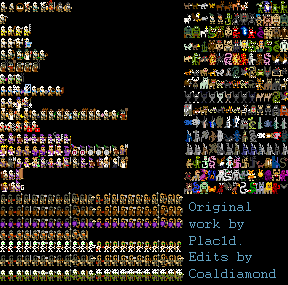
A brief history of the world and its kingdoms.
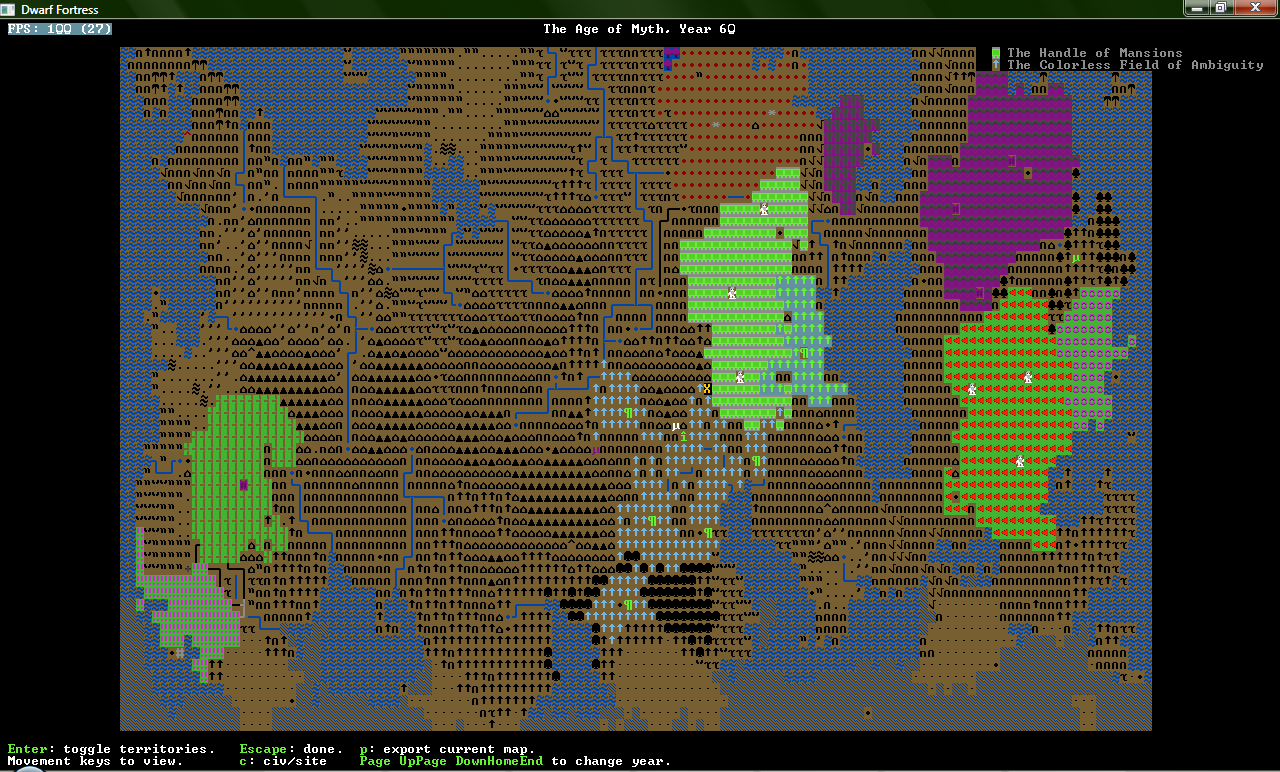
An adventurer stands at a crossroads and takes in the weather

Zoom out with the mouse scroll wheel to survey a whole town, or zoom in to focus on important battles.

An underground farm and the nearby workshops for the farmers, cooks, and brewers.

Axedwarves charge a Forgotten Beast while yellow dralthas scatter to the south

This graphics set is very sharp at zoomed-out view, and the close up view. Just four clicks on the mouse wheel brings you in close like the old timey DF view.
So, like many DF players, I found that I preferred to use a graphics set. My favorite set was Plac1d's EZ packagev0.28.181.40d and I wanted to make that available for DF2010. So with Plac1d's permission I took his old graphics set, made some edits, created some new graphics for cavern critters and animals men, and updated the coding for the graphics themselves. Plac1d's work seemed, to me, to strike a perfect balance between making the symbols more intelligible without destroying the versatility of each symbol. I want a star symbol that can be seen as a turtle, or a gear, or a crystal. Not every icon needs to be nailed down and constrained to one, Zelda-inspired sprite. (No disrespect, big fan of the LOZ series.)